HIGHLIGHTED PROJECTS
Project | 01
Instructional Video | Counting By 10s
This is an instructional video that I have made using a mixture of PowToons, Microsoft PowerPoint, and Screencastomatic. This video teaches students how to count by tens. The video begins by reviewing counting by ones before teaching the new material of counting by tens. It is a very fun and engaging way to teach young students how to count.

Project | 02
Inquiry Project | Importance of Rules
This is an inquiry project that I have created and published on OER Commons. The project is made for Kindergarten and First Grade students and revolves around the importance of rules. Through the project, students will learn why rules are important, how rules are made, and that there are different rules for different places. Students will also get to then create their own rules for the classroom. This project is a great way to get students interested and involved in learning.

Project | 03
Piktochart | Technology Management
This is an infographic that I have made regarding Technology Management. I made this infographic on Piktochart. A large part of technology management is creating rules to technology use in the classroom. This infographic is a great way to display my classroom rules about technology. My infographic includes 6 specific technology rules and then one general rule at the bottom. Using Piktochart to create this resource will benefit me and my classroom because Piktochart is very easy to use and it allows you to make very fun and professional posters.
Project | 04
Screencast | States of Matter Review
This is a screencast, made with Screencastomatic, of an online simulator to review the states of matter (solids, liquids, and gases.) This screencast allows me to make a video tutorial to give my students directions on how to complete the simulator. This is a great resource so that students can go back and reference the video if they have any questions.
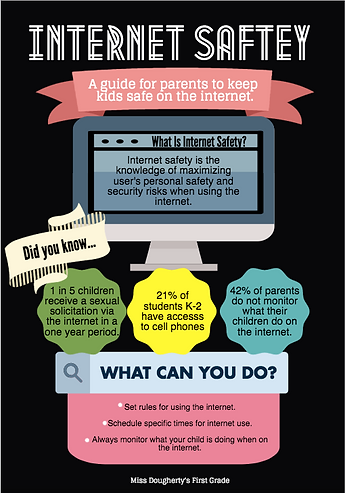
Project | 05
Piktochart | Digital Citizenship
This is an infographic made using Piktochart. This infographic is centered around informing parents about Digital Citizenship, in specific, internet safety. The graphic provides a definition as to what internet safety is, some facts about safety online, and some tips to how parents can keep their kids safe online. This is a great tool for parents to reference as we are living in an age where the use of computers is rapidly growing.
Hour Of Code

The week of December 5-11 is Computer Science Education week. Part of the campaign is promoting an "Hour of Code." An Hour of Code is promoted by code.org where you can play games to learn how to code. All the games are an hour long and at the end you get a certificate. You can see my certificate attached to the left. An Hour of Code is a great way to get children involved in computer science!